FOR MORE IMORMATION EKSU 2017/18 POST UTME NEWS...CLICK HERE
Candidates are advised to strictly adhere to the instructions for the 2017/2018 Post UTME Screening Excercise as listed below :
Candidates are advised to strictly adhere to the instructions for the 2017/2018 Post UTME Screening Excercise as listed below :
Candidates are to Click on a provided Link for excess charge refund
* Candidates that have printed screening slip with invalid O/Level subjects can got to EDIT PROFILE link, Click on O/Level, Enter their UTME Number and Login Again so as to reset their O/Level subjects and grades.They should ensure to reprint enter the valid subjects and print their slip again.
* Candidates that have printed screening slip with invalid O/Level subjects can got to EDIT PROFILE link, Click on O/Level, Enter their UTME Number and Login Again so as to reset their O/Level subjects and grades.They should ensure to reprint enter the valid subjects and print their slip again.
* Click on "Generate Payment Slip" on the menu above
* Enter your UTME Registration Number to and click on Continue
* Fill the form and generate a payment invoice for the screening exercise. Use the invoice to make payment at the bank to get a payment order pin from the bank.
* Visit the portal to complete the process. Click on Login on the menu above. Supply your UTME Registration Number as the username and Payment ID on the invoice you got from this system.
* Confirm your payment if you have paid at the bank with your payment order issues by the bank. Continue on the portal to register on the your UTME details and scores and O'Level details.
* Print out a screening slip form after all data entry are successful. The date for each candidate's screening will be stated on the slip. THis slip will be used at the screening venue.
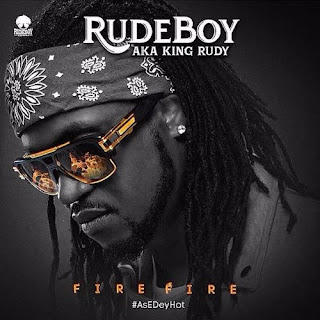

Comments
Post a Comment